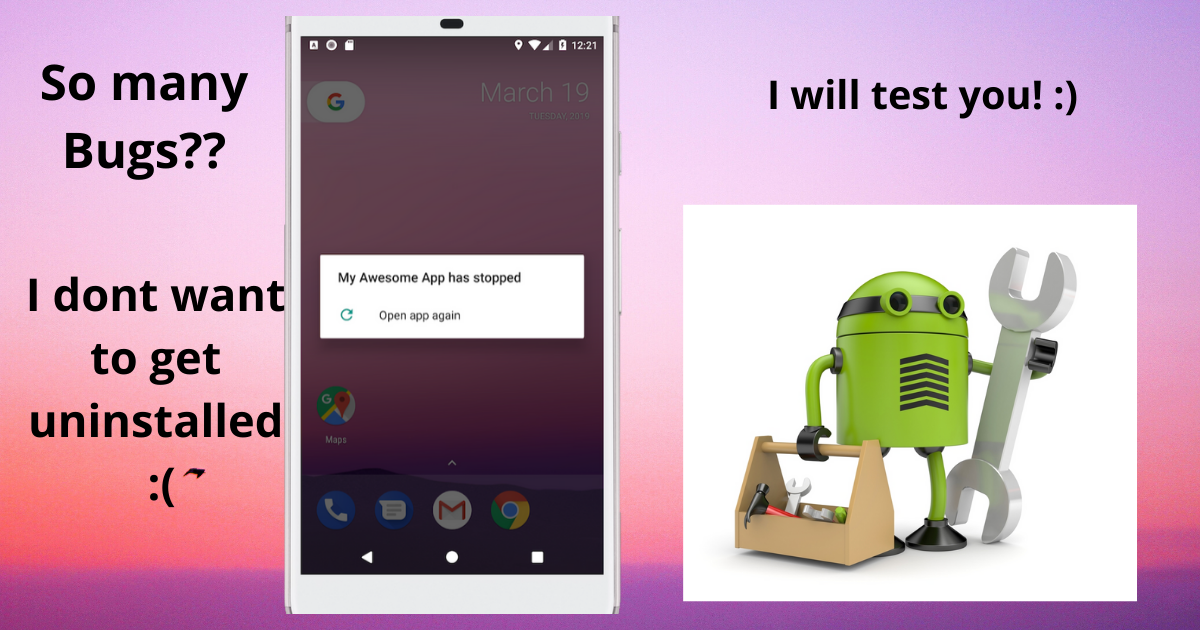Is Testing android apps that you build, necessary before the delivery of the product to the market?
With the growing number of applications and the complexity of the mobile ecosystem, finding and creating loyal users for a new app is not at all an easy task.
Solving a real problem yourself and delivering a great experience is very essential for a successful mobile application. But even that won’t matter if the app you deliver to the market is unstable and buggy. Therefore before the delivery of the final product to the market or the customer, the android app has to be tested many times.
Most of the people install the apps and then soon uninstall. This is because of the issues caused by the errors and the very low quality of the app designed.
Testing Tips!
*Check Platform
The application that we build should run on all the Operating System platforms. Some testers test the applications on the simulators and deliver the application to the customer. But the simulators are not supported with the features that the real android devices are inbuilt with.
Most of the emulators do not include all the features that different Android devices have. And often, some of these features also cause major problems for the app.
*Check UI
Sometimes the user sees a screen with elements that don’t align properly or worse. Here, there is a good chance they will uninstall the app immediately.
Therefore you need to map all the models the app will support. Later, test the app in each screen size on each android device. If two different models of the android devices have the same screen size, it is not necessary to test the UI in both devices.
*Check with different Internet Speed
A user connected to a very slow cellular network might have a hard time with apps that have rich media content.
Make sure your android app testing includes slow connections. And also the fast ones to make sure that the experience is good at any speed.
Also, if the internet connection is lost while the user is filling the form in your android application, your app should display a friendly message saying that it will continue when the internet connection is back.

*Check using the full Data
If there’s a screen on your application with multiple countries or languages listed, the android app might call for a scroll bar. But if the android app testing only includes a couple of languages, a missing scroll bar would go unnoticed!
And from a pure data and speed point of view, fewer data in a test place might lead you to believe the performance is great. But when it’s the full load in production, you might find the app to be worse than expected.
*App should follow Platform Guidelines
Android, iOS, and Windows all have various platform guidelines that include how to support various features of different devices. But if these guidelines are not followed, it is possible that an android app might fail or that using it will irritate the user.
For instance, if you are developing an Android app and include a back button, it might conflict with Android’s built-in back button.
But for that same app on iOS, you need to put a back button since the OS doesn’t already include it!
Hence, Android app testing is very important before the final product delivery to the client.
All you need to know about Android App Development
Learn Android App Development
Learn Android App Development with WAC
Other Skills in Demand
| Artificial Intelligence | Data Science |
| Digital Marketing | Business Analytics |
| Big Data | Internet of Things |
| Python Programming | Robotics & Embedded System |
| Android App Development | Machine Learning |